Labels
Overview
Labels are used by bookmarks, study pads, and personal notes. The Labels Settings dialog shows a list of all labels.
Add a label
To do.
Delete a label
To do.
Edit a label
To do.
Labels Settings dialog
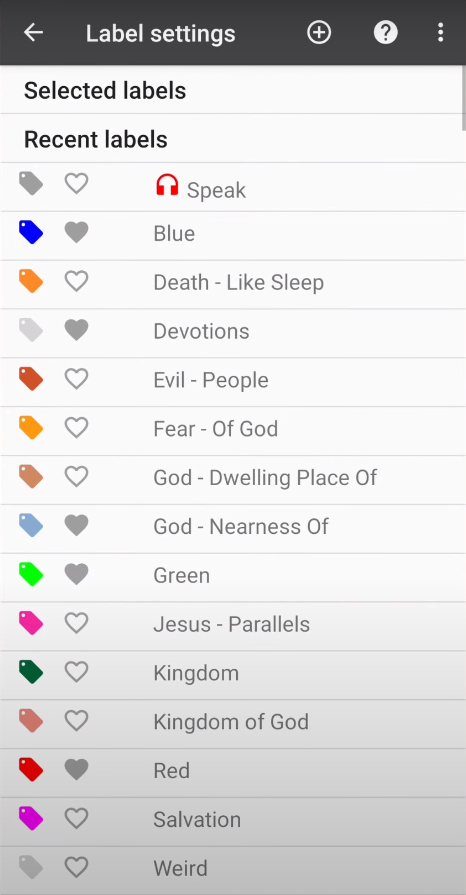
Add new labels by clicking the Plus
 button.
button.
Label dialog
Change the colour of a label by clicking the label icon.
A label can have either an underline or background colouring style.
Some label settings only apply to the current workspace.
Favourite labels always appear in the ‘quick select’ list.
‘Auto-assign’ labels are automatically added to new bookmarks.
Delete a label by clicking the trash can. But be careful, this will delete all notes associated with the label.
Finally, the ‘main label’ icon indicates which colour the bookmark will have.